People still meet problems while sending Tron-based tokens from Exodus, Atomic, Ledger wallets, other wallets, and other software. Here is how to solve it.
Updates:
- 2023-02-06: increase of transaction fees due to the addition of dynamic energy charges (read)
- 2023-04-07: fixing “FAILED -OUT OF ENERGY” error in different wallets (read)
- 2024-07-09: another possible cause of out of energy and how to solve it (read)
- Summary: how to fix the “FAILED -OUT OF ENERGY” problem and save on sending USDT (read)
Since December 4, 2022, some customers, who are using Zebrascript to make payments and send money, began to receive an error message for some outgoing transactions on the Tron network. Various wallet users have also been affected by this problem. The cause, details and solution method will be examined below.
The reason is simple and trivial – the Tron network raised the cost of resources required to operate smart contracts, while the amount of resources themselves remained the same.
Details: required energy for one transaction in Tron network to send any crypto token, for example USDT, USDC and etc.:
– 29650 energy if the receiving address is empty;
– 14650 energy if the receiving address is not empty.
Previously, the price of 1 energy unit was 280 SUN, but as of December 4, 2022 6:00 am UTC the price has increased and has become 420 SUN (1 TRX = 1,000,000 SUN). So the cost of energy for a transaction to an empty receiving address grew 50%, from 8.302 TRX to 12.453 TRX.
And since many wallets (e.g., Atomic), as well as various Tron blockchain software (e.g., Zebrascript payment system aggregator script) set the transaction fee limit at 10 TRX, transactions to empty addresses began to end with a “FAILED -OUT OF ENERGY” error due to exceeding the TRX limit allowed for burning.
At the same time, tokens continue to go properly to non-empty addresses, because the transaction fee does not exceed the established limit of 10 TRX, although it became higher.
How to fix: just raise your transaction fee limit from 10 TRX to 15 TRX – this will be enough to keep your transactions moving.
That said, if your wallet or software does not support changing the maximum commission size, this might be just the reason to change your wallet/software. For example, you can import a private key from your address with money into another wallet, say, in tronlink. Or wait for changes from developers in the new version. Or if you have a ledger purse, you can send transactions via tronscan.
Zebrascript was originally designed to give maximum freedom and number of settings available to users. For them it’s enough to change the fee – just open settings of the corresponding payment gateway, select “technical” level of settings display, and set the desired value of “Fee limit (in TRX)”.
If you have any questions or need consultation, write to us, we’ll be glad to help you:
https://zebrasnake.com/en/contacts/contact-form
UPDATE of February 06, 2023: increase of transaction fees due to the addition of dynamic energy charges
And another bad news from the Tron. Since 5th of February they add dynamic energy fees. And if before this date the maximum cost of transactions was 29650 energy, now it can be up to 64895 of energy. This energy cost 27.2559 TRX. And by current exchange rate for USD/TRX the maximum transaction cost on Tron network now approximate $1.8.
Therefore in your software you need to increase transaction fee limit for Tron-based tokens again, now up to 30 trx.
Note that sending TRX itself doesn’t require energy, it requires only bandwidth.
UPDATE of April 07, 2023: fixing “FAILED -OUT OF ENERGY” error in different wallets
The users of the following wallets are experiencing problems due to Tron blockchain fees exceeding the TRX limit: Atomic, Exodus, Ledger, Trust Wallet. If you know any other wallets and software with similar problems, please let us know, and we will add them to the list.
The solution is very simple: in your wallet you need to increase the maximum transaction fee limit up to 30 TRX; at the moment this is enough to send tokens (USDT, USDC, etc.) in Tron network.
Maybe the version of wallet you’re using doesn’t have such a setting, or the maximum transaction fee limit is hardcoded. In this case, the first thing you should do is try to update your software or your wallet to the latest version. For example, the feedback from users suggests that the problem “FAILED OUT OF ENERGY” is already fixed in the following versions: Atomic v.2.60.3, Ledger Live Desktop v.2.53.1, Trust Wallet 6.75 (for Android); so you should update your wallet to this or an older version.
If your software or wallet does not allow to change the maximum transaction fee limit, and updating to the latest version does not help, then you can use the official Tron wallet, which is called Tronlink. And owners of Ledger Live Mobile can sign transactions directly at Tronscan.
UPDATE of July 09, 2024: another possible cause of out of energy and how to solve it
A possible cause of the “OUT OF ENERGY” error when sending USDT (or other tokens) on the Tron blockchain could be a trivial lack of energy or TRX at your address. For example, you previously sent transactions that required 31895 energy or 13.3959 TRX. And now you have 15 TRX at your address, which should be enough to send such a USDT.
But the recipient’s wallet may not have USDT, and then the transaction will not cost 31895, but 64895 energy, or 27.2559 TRX. Meanwhile your address has only 15 TRX. So when you try to perform such a transaction, you will get a “FAILED -OUT OF ENERGY” error because you don’t have enough TRX for the transaction. Worst of all, it will burn all of your 15 TRX irrevocably.
The fix for this is quite simple: before a transaction, check if you have enough energy to send the transaction (or TRX to get that energy at the time of the transaction).
You can find out how much energy you need for a particular transaction with a simple Tron energy calculator from the EnergyFather service at the link:
https://energyfather.com/tron-energy-calculator?next=zebrasnake
There you can also buy energy for your transactions if needed. Buying energy will make your transactions 5(!!!) times cheaper.
Summary: how to fix the “FAILED -OUT OF ENERGY” problem and save on sending USDT
For your convenience, here is a short list of things that will help you fix the problem of out of energy in transactions on the Tron blockchain.
Check the transaction fee limit in the wallet or other software you use. It should be at least 30 TRX. And if you have configured it lower than that, increase it.
Before sending USDT, check how much energy (or TRX) it will take to complete the transaction. Use the Tron energy calculator at the link:
https://energyfather.com/tron-energy-calculator?next=zebrasnake
Save 80% on fees when sending USDT TRC20 by buying energy for your transactions at the EnergyFather marketplace:
https://energyfather.com/?next=zebrasnake
We hope these tips have helped you solve the energy shortage error.
But if you still need help or advice, feel free to write us:
https://zebrasnake.com/contacts