To see how Zebrascript works from the inside (in the admin panel) and how its customers see it (invoices and payment pages), you don’t need to leave any contact info, or explain why you need it, or book a viewing time, or call and wait for consultants… You can see everything on your own, without registering, an sharing an email or any other details, right now!
To see what the customer invoice page looks like, please see the following link:
https://demo-invoices.zebrascript.com/pay?amount=1.95¤cy=USD&pms=all&shop_payment_desc=Example%20of%20an%20invoice
The invoice page is adaptive and looks good on desktops as well as on phones.
At the same time, its appearance may be changed in the settings: a logo, site or online store name may be added to the page, and the entire style, colors, etc. may be redefined by redefining CSS.
To see what the admin panel looks like, see the following link:
https://demo-admin-panel.zebrascript.com/a/
To enter it please use the following username and password combination:
demo92bbb3ride
The admin panel is currently optimized for desktop use only, but can be viewed from phones as well.
Please, keep in mind, that the demo Zebrascript is available for everyone, so do not enter any sensitive information, like usernames, passwords, API keys etc.