The free Easy Favicon addon module for WHMCS is designed to make it simple and easy to change the favicon at the client part and admin part of that web hosting billing platform. You can now perform this change yourself, without any programmers involved, literally in two clicks!
Easy Favicon handles icons in only .ico format, which contains several icons of different sizes inside one file. A large number of different sizes of the same picture is necessary to make the favicon display well on different devices with different screen resolutions.
The addon module does not require or use a database, all its settings are stored in the module folder.
When the module is deactivated, all favicon settings return to their original state, which was before its activation. Removal of the module (if you do not need it anymore) from WHMCS is done cleanly, without debris of any files, data tables, etc.
Easy Favicon is absolutely free. And you can download it right now, without registering, entering your data, checking your account, etc. (which is usually required by other WHMCS module developers).
Just download the module, install it, upload the icons you need in the control panel and set them as your WHMCS favicons in one click.
You can download the Easy Favicon addon module for WHMCS by the link:
https://zebrasnake.com/files/easy-favicon/easy-favicon-whmcs-latest.zip
Installation and activation of Easy Favicon
To install the addon module, unzip the downloaded archive into the folder containing WHMCS modules (usually this will be the folder whmcs/modules/addons). After that, activate Easy Favicon in the addon module list (whmcs/admin/configaddonmods.php).
Removal and deactivation
You can deactivate the module in the addon modules list (whmcs/admin/configaddonmods.php).
If you want to remove Easy Favicon, you need to delete the easy_favicon folder located in the WHMCS addons folder (usually it is whmcs/modules/addons). It is not necessary to deactivate the module before removal. The module will be deleted completely, including uploaded icons.
There are no changes to the database when deleting, because Easy Favicon works without using the database.
When you deactivate or delete a module, all icon settings return to their original state, which was before its activation.
Reinstalling Easy Favicon
If you need to reinstall the module, follow the instructions in the installation and activation section.
Changelog
At the following link you can always see, what features have been added, and in general, what has changed in the new versions:
https://zebrasnake.com/en/news-lists/easy-favicon-for-whmcs-changelog