The release of Zebrascript 1.19, besides various improvements, also includes two new payment modules with which you can accept and send payments in the popular cryptocurrency Binancecoin (BNB), as well as any crypto token of BEP20 standard on the blockchain Binance Smart Chain.
The cryptocurrency from the Binance exchange is the third largest market share, behind only Bitcoin and Ethereum. And it is used by a large number of people for payments, it is very popular.
Also Binance has its own blockchain called Binance Smart Chain (BSC) with Ethereum Virtual Machine (EVM) support, which has popular smart contracts with BEP20 standard tokens, like BUSD, USDC, USDT, and etc.
The biggest advantage of using cryptocurrencies and stablecoins on Binance blockchain is the fairly low cost of transactions. So, at the time of writing this news, the approximate cost of gas, energy and resources to send USDT, USDC in various blockchains, is:
Ethereum – $2
Tron – $1.5
And for Binance Smart Chain it’s only $0.05!
Tron didn’t have a very high fee before either, but after the energy cost increase in December 2022 and the transition to dynamic energy in February 2023, the final transaction cost has roughly tripled from $0.40 to the current $1.5. You can learn more about these increases at the link:
https://zebrasnake.com/en/news/transactions-in-tron-are-not-processed-failed-out-of-energy-error
And with such different cost of transactions it is more profitable for payers and clients, of course, to pay with crypto token on that blockchain, where transaction cost is cheaper.
Therefore, we recommend adding Binancecoin (BNB) itself as a payment method, as well as BEP20 tokens on the Binance Smart Chain (BSC) blockchain. With Zebrascript this is done in a few minutes, you just need to create a wallet and set up accepting funds to it in the admin panel. In the payment gateway settings there are three smart contract tokens (BUSD, USDC, and USDT), but you can also add any other BEP20 standard tokens by yourself.
If you have any questions about creating a wallet for BNB and BEP20 crypto tokens or setting up Zebrascript, ask us, we’ll try to help:
https://zebrasnake.com/en/contacts/contact-form
P.S. When adding the cryptocurrency BNB to Zebrascript, it was not quite clear how to correctly spell its name. There is no unified standard for the name of cryptocurrencies yet, and everyone calls it whatever he or she wants. So on the Internet there are different variations, for example written in two separate words “Binance Coin”, or in one word “Binancecoin”. We chose the conflated spelling “Binancecoin” for Zebrascript, by analogy with Litecoin, Dogecoin, and other coins.
By the way, there was about the same problem with the color scheme of the BUSD icon: there are three different variations for the BUSD icon on the official page of this cryptocurrency on Binance’s site alone. There are also completely different variants on different sites, there is no “official” color solution, everyone chooses something more suitable for himself. For Zebrascript we chose an icon with a white logo on an orange-yellow background.