The internal balance functionality implemented in Zebrascript allows the payer to use his balance to pay other invoices, automatically credit overpayment amounts, replenish the balance. Payment list can be customized by saving any number of column sets. Admin can increase Zebrascript stability and security by using database cluster instead of standalone database. Several useful improvements and bugfixes are also made in this version.
Features
- Added an internal payer’s balance functionality, which can be useful in case there is no such feature in a webstore that accepts payment via Zebrascript. In addition to direct top-up, automatic crediting of overpayments is possible.
- Now you can select one of your saved column sets for the table containing the list of payments.
- It is now possible to use a database cluster instead of a local database.
Improvements
- The functionality of archiving and restoring objects has been significantly expanded.
- Server-server notifications about payment status changes now contain the payment method ID.
- Customization of HTTP headers has been moved from nginx config to “.env” config, which simplifies Zebrascript update procedure.
- Added the checkbox setting to save the log of all cURL requests on the hard disk, however logs of cURL fails are saved anyway.
- The “status” parameter has become mandatory in the API request that the web store sends to Zebrascript to confirm the fact of receiving notification about the change of payment status.
- Optimized execution of background processes that serve payment gateways. Now only one process is launched for all gateways based on the same payment module.
- Parameter “account_to” is added to server-to-server notifications which Zebrascript sends to webshop.
Fixes
- Fixed “Mark as read” button in news and changelog.
- Fixed filtering of payments by date with “contains/not contains” criterion.
- Fixed an error in the history of updating the purse balance, which occurred in case of cryptocurrency transfer between own addresses.
- Fixed “undefined” visual error that occurred when a background process was not allowed to run.
- Fixed an error that occurred when saving a proxy server in the “Proxy” section.
- Fixed a visual error in the list of conditions that occurred when changing the “Active” parameter in blacklist rules.
- Fixed rare visual bug in displaying the filled amount in the cryptocurrency payment in the expired invoice.
- Fixed percentage commission calculation for overpayments.