A customizable QR code at the cryptocurrency payment page is made. Additionally, any blacklist can be paused and restarted as well as its individual conditions. Next, there is an API update: ‘pms’ become optional argument if ‘pm’ is defined in the request. Lastly, there were some minor improvements and bug fixes.
Features
- QR code, shown on cryptocurrency payment page, makes payment from smartphone wallet much faster and more convenient.
- Added a setting that specifies, what to encode into the QR code. Also added an option to enable/disable QR code display on the payment page.
- New feature at payment blacklist: it is possible to pause and restart both individual blacklist conditions and entire blacklist.
Improvements
- When creating an invoice with ‘pm’ argument (so that a customer won’t see the list of payment methods but goes straight to the paying the invoice), it became possible to don’t use the ‘pms’ argument.
- An explanation is shown when admin is choosing a payment method icon.
- If the expiry date is specified in the proxy properties, it is now added to the end of the proxy name, for more convenience and control.
Fixes
- When paying with TRC20 tokens, the buyer now sees icons of these payment methods instead of the default payment gateway icons.
- Fixed the display of Favorite currencies shown on the Zebrascript settings.
- Fixed detection of file format when uploading some favicons on ‘Media’ page.