Capability to setup a bespoke icon for every payment method. Another payment module PrimePayments is implemented, it may be used for both receiving and sending payments.
Features
- A possibility to assign a separate icon for each payment method, including your custom image. Just upload it at the ‘Media > Payment method icons’ page and then select it, while creating or editing a payment method.
- Another one payment system is supported by Zebrascript. Now you can get paid and send payouts through PrimePayments.
Improvements
- Content of ‘Media’ page is divided into several tabs, according to content type (favicons, logotypes, and payment method icons).
- Display of predefined payment method icons for each payment option is added to payment gateway editing page.
- Whole environment, used inside docker image, is updated to actual versions.
- A few new predefined payment method icons are added (bank card, mobile payment, various cryptocurrencies, and etc.).
- Payment module got individual icons for payment options. Since now those icons would be used by default for newly created payment methods; however you can change it if you wish.
Fixes
- Display of SVG images at ‘Media’ page is fixed (previously they are uploaded but not shown).